This topic covers processes requiring access to your Network Dynamics Client Area. If you’re not sure how to access the Client Area, please follow this guide before continuing – How do I login to my Network Dynamics Client Area?
Maintaining accurate domain contact information is crucial for effective communication and compliance with domain regulations. Accurate details ensure you receive essential notifications from your registrar, including renewal reminders, security alerts, and policy updates.
It is the domain registrant’s responsibility to initially provide the correct contact details and to keep them up-to-date during the domain’s registration period.
Failing to update this information can result in missed communications, leading to service interruptions or even loss of your domain. For example, an outdated email address might cause you to miss a renewal notice, causing unintentional domain expiration.
Governing bodies like ICANN require domain owners to keep contact information current to maintain registration validity. Non-compliance with these requirements can lead to suspension or cancellation of your domain registration.
Similarly, for .au domains, auDA mandates registrants maintain up-to-date contact information for effective domain management. Regularly reviewing and updating your domain contact details is a best practice and responsibility.
This practice safeguards your online presence and ensures uninterrupted access to your services.
IMPORTANT NOTE: If your domain has the “ID Protection” addon enabled, you will need to disable this before making changes to the domain registration information. You can enable/disable the ID Protection feature from the “Addons” menu within the domain management page.
To view your Domain contact details #
1. Login to your customer account by navigating to control.networkdynamics.com
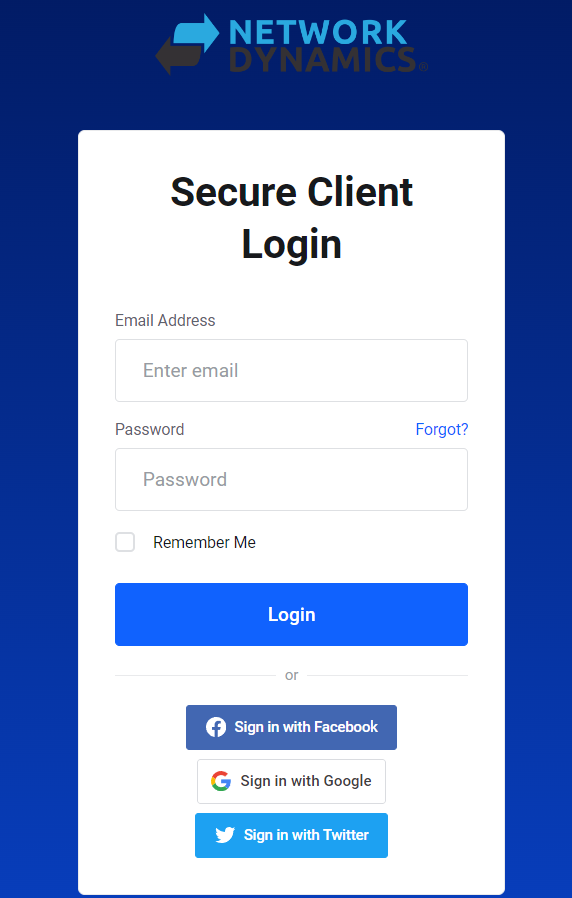
2. Navigate to the “Domains” section
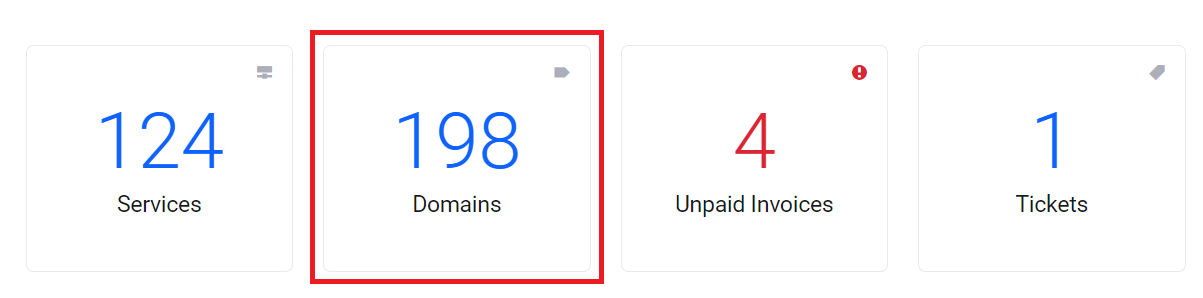
3. Find the domain you wish to update, then click the three dots and select ‘Edit Contact Information‘.
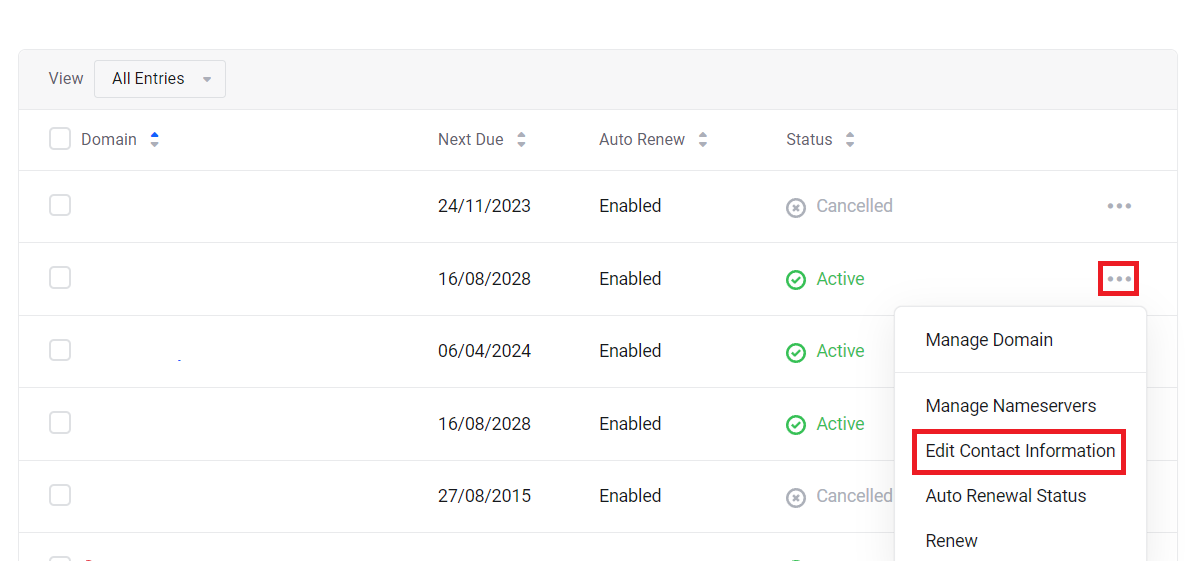
4. Enter the new contact details for your domain name, including the email address. Scroll to the bottom of the page and click ‘Save Changes‘.
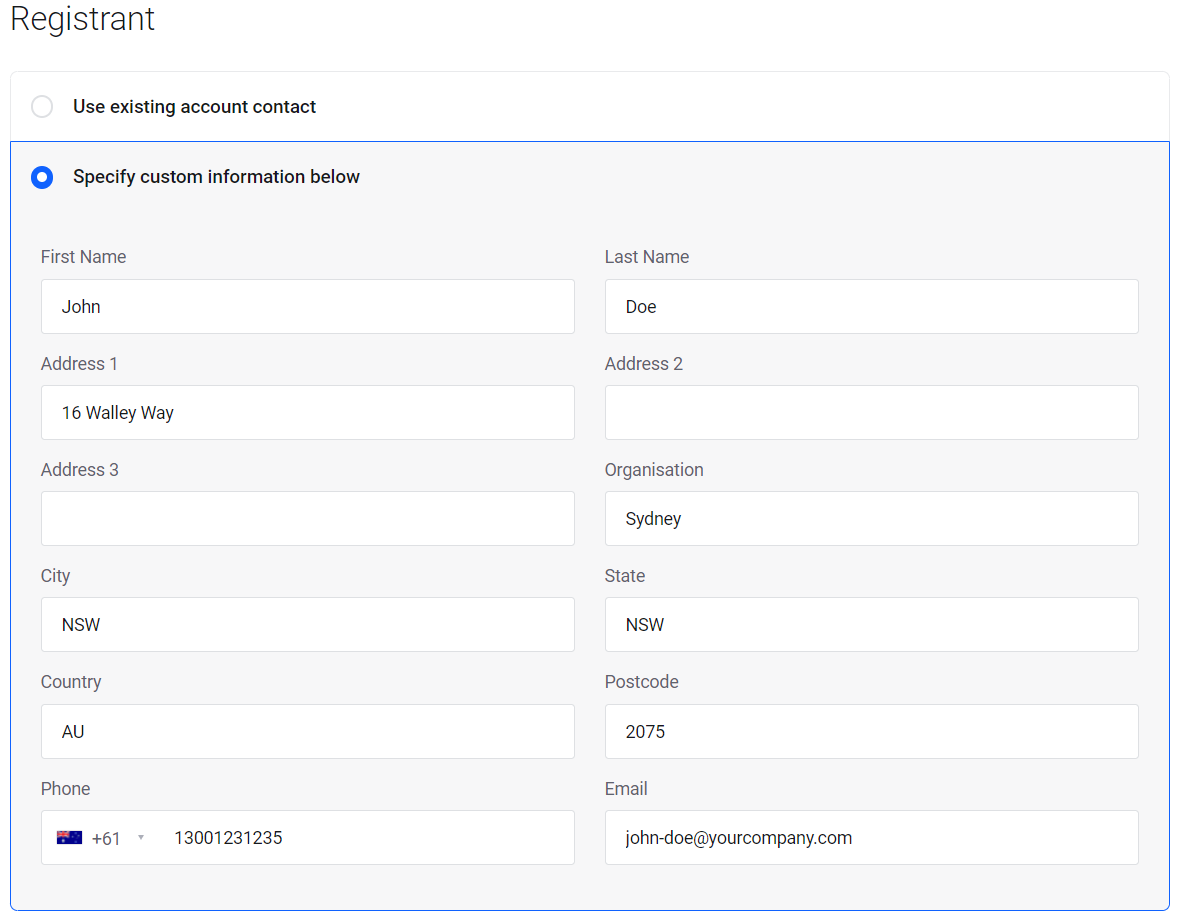
Conclusion #
At Network Dynamics, we understand that maintaining accurate domain registration information is crucial for seamless communication and compliance with domain regulations. Consequently, regularly updating your domain registration information ensures you receive important notifications and prevents potential disruptions. Furthermore, our team is dedicated to assisting you in managing your domain settings effectively. Moreover, we provide support to keep your information updated and ensure your operations run smoothly.
