Where to find domain passwords and how to use them during transfer
When you transfer your domain name to Network Dynamics, you’ll need to provide the password — also known as EPP Codes / Registry Keys. These may also be referred to as domain keys or transfer authorisation codes, depending on your current provider.
This unique code acts as a security feature that prevents unauthorised domain transfers.
You can usually locate the domain password in the domain management or domain settings section of your account with your existing domain registrar.
If you’re unable to find it, contact your domain provider’s support team directly for assistance.
If you’re transferring a .au namespace
For domains in the .AU namespace (such as .com.au, .net.au, .org.au, or .au), you can retrieve the domain password directly from the official auDA system by visiting pw.auda.org.au.
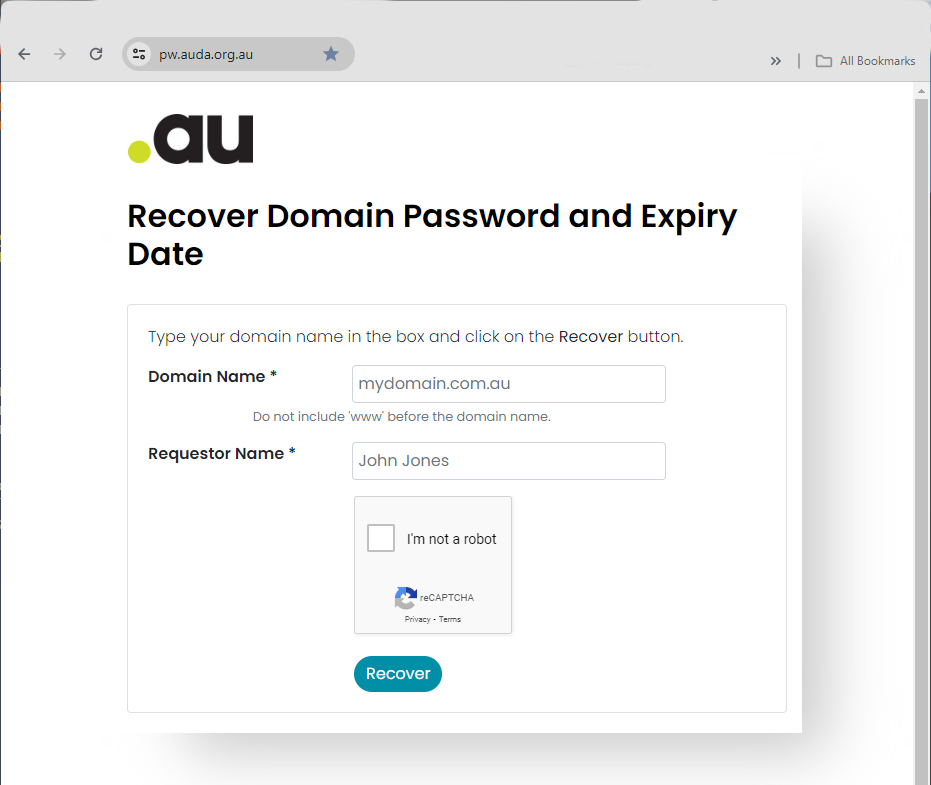
What to do once you have the domain password
1. Once you have your domain password, visit our domain order page:
- Enter your domain name, in the search box,.
- Then click ‘Order Now‘
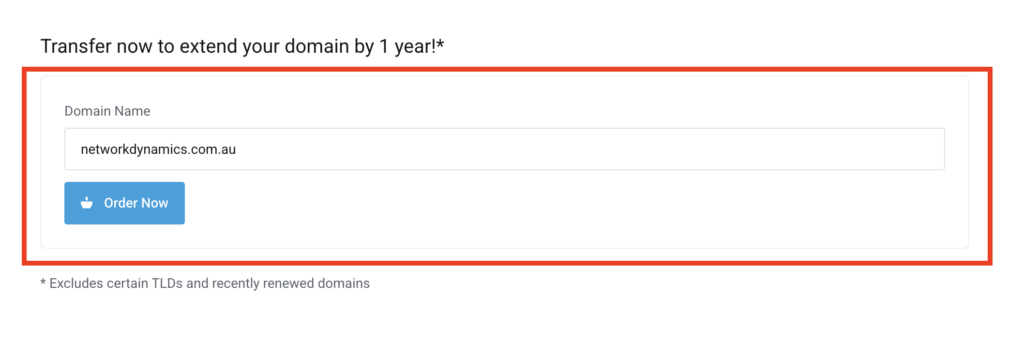
2. You’ll be prompted to enter the domain password (EPP code). Once entered, click the ‘Confirm’ button to proceed.
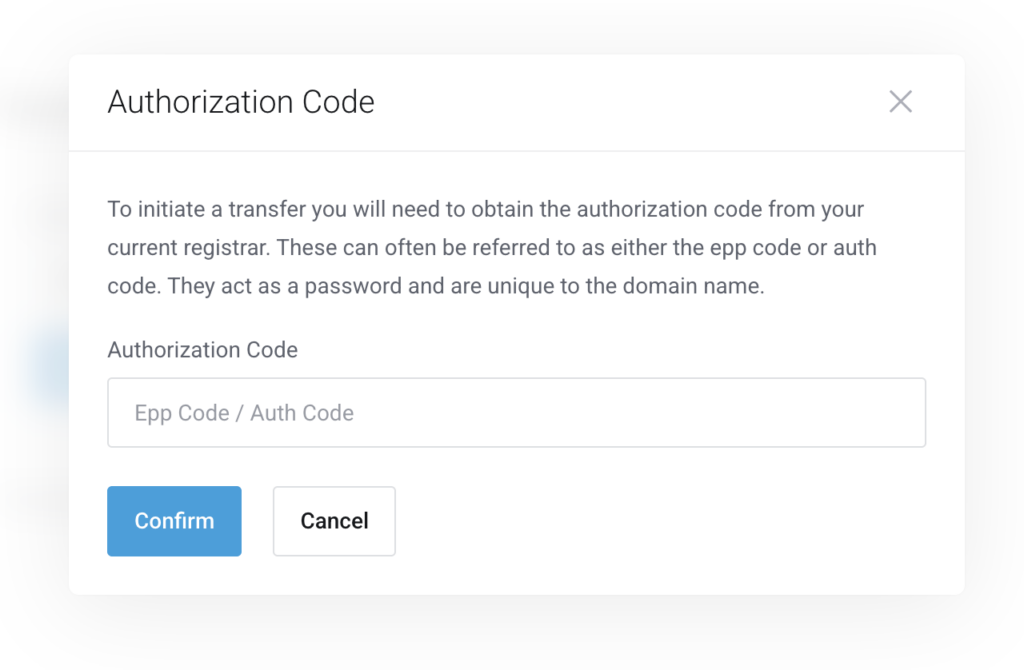
3. In the domain configuration, enter your desired nameservers if you wish to change them once the domain is transferred.
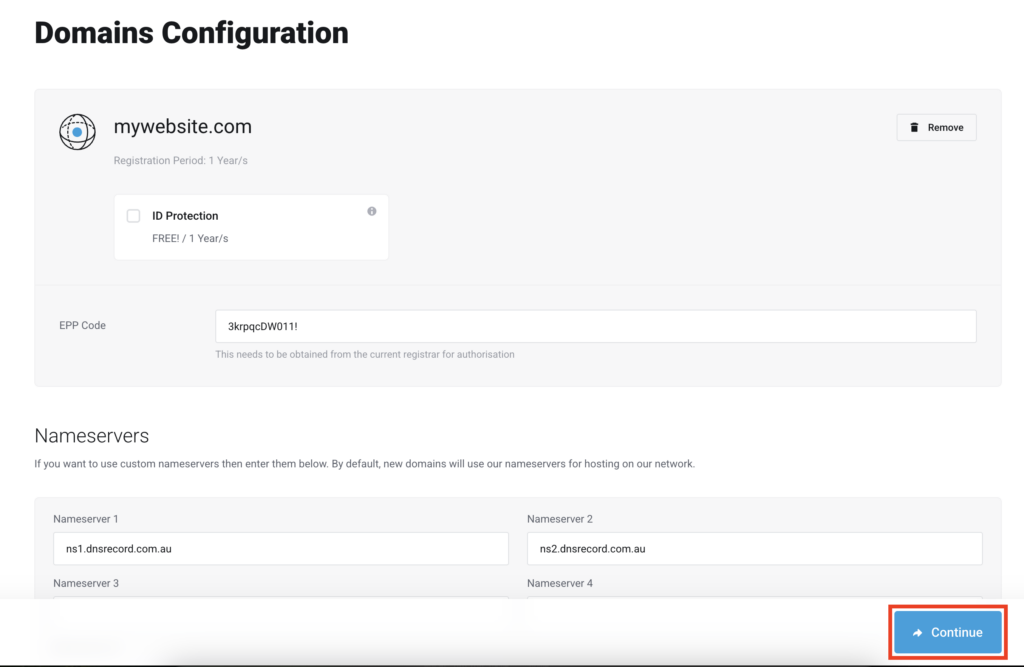
4. Finally, on the “Review and Checkout” page, if you’re new, enter your account details, while if you’re an existing user, you can log in and click ‘Checkout’.
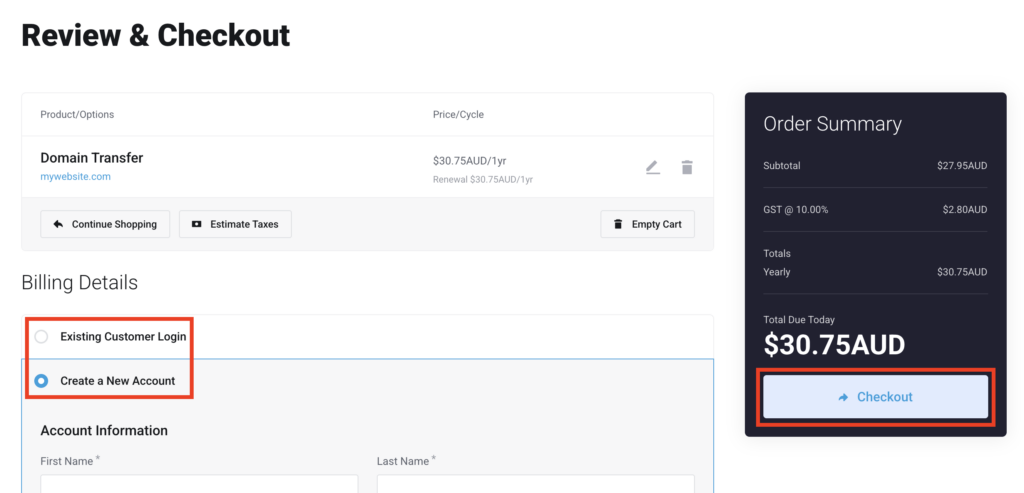
Cost of transfer
- .AU: Free to transfer with no renewal fee required.
- Other (e.g. .com, .net): A 1-year renewal is required at the time of transfer, and standard renewal pricing applies.
