At Network Dynamics, we continuously improve our platform to deliver a seamless experience for managing your digital assets and financial transactions. As your business evolves, you might need to change your default payment method to align with your current financial strategy.
In this guide, we explain how to change your default payment method in the Network Dynamics Client Area. Initially, we outline each step to help you navigate the payment settings effortlessly. Then, we demonstrate how to update your payment details using our intuitive interface. Finally, we offer additional tips to ensure your billing information remains accurate and secure.
Furthermore, regularly reviewing your default payment method reduces payment delays and prevents service disruptions. Ultimately, our comprehensive instructions empower you to take control of your billing preferences and streamline your account management, ensuring smooth and secure business operations.
To change your default payment method #
1. Navigate to the Network Dynamics Client Area, and login to your account
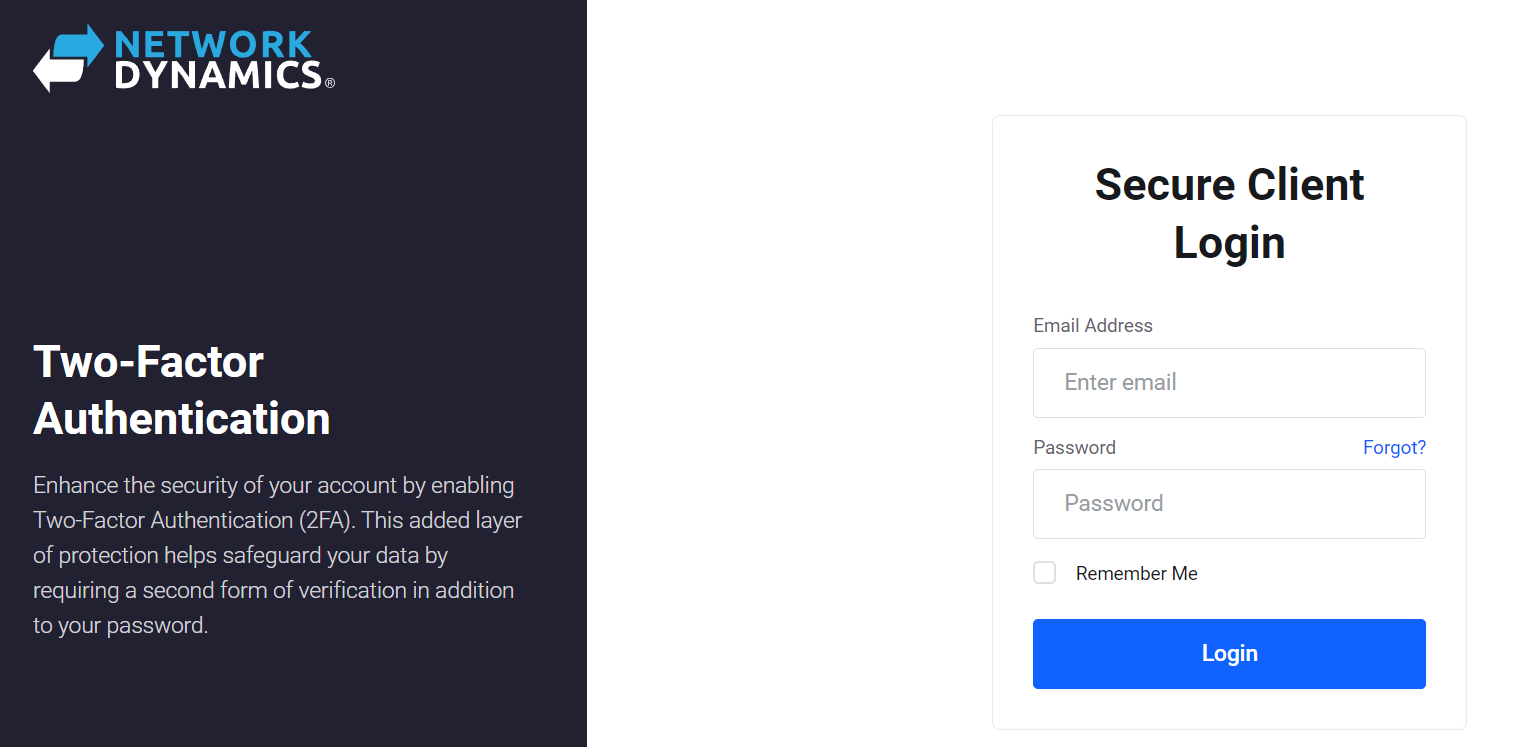
2. In the left sidebar, under “Your Info”, click ‘Update‘.
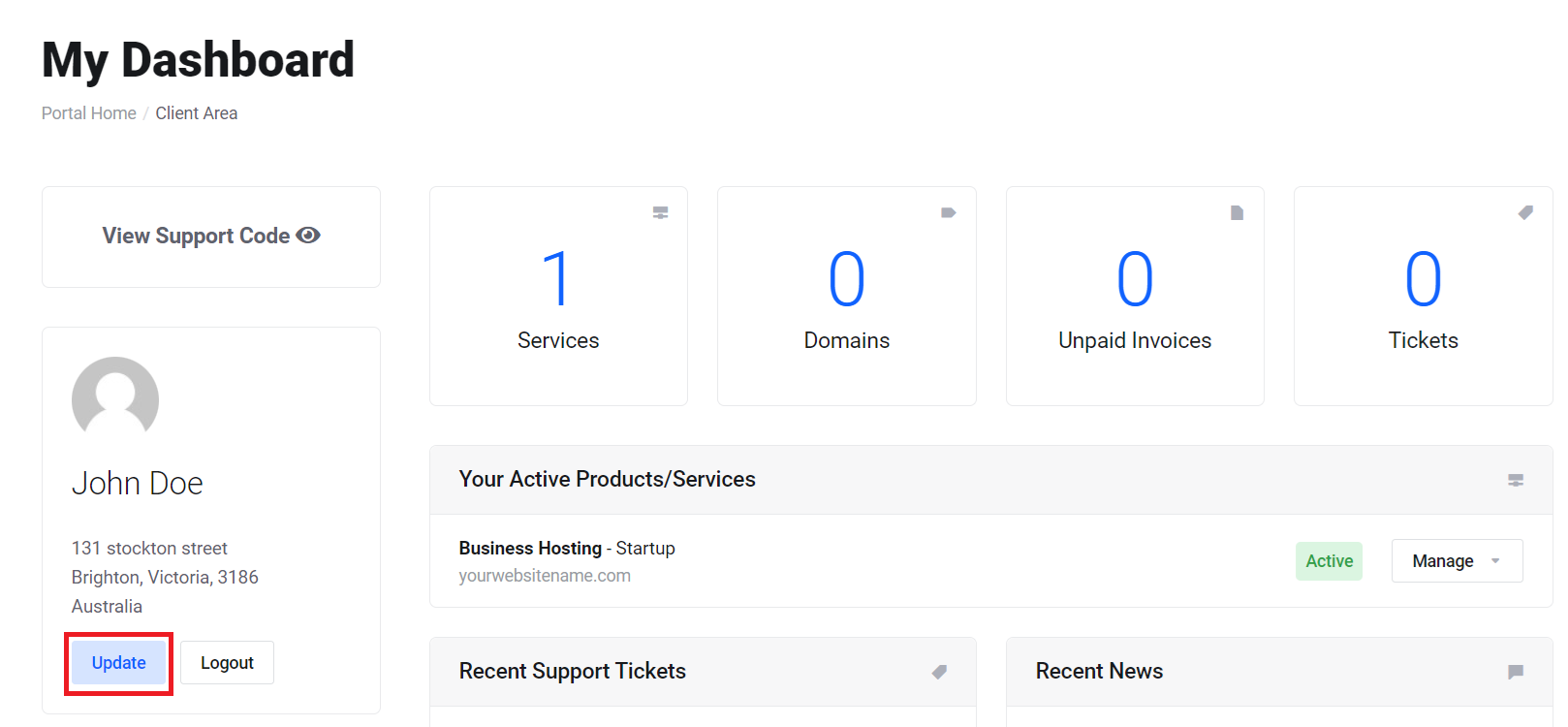
3. Under the “Billing Address” subheading, select your payment method. By default, this is set to “Per Order” (this means that each product will use the billing method chosen during the checkout process).
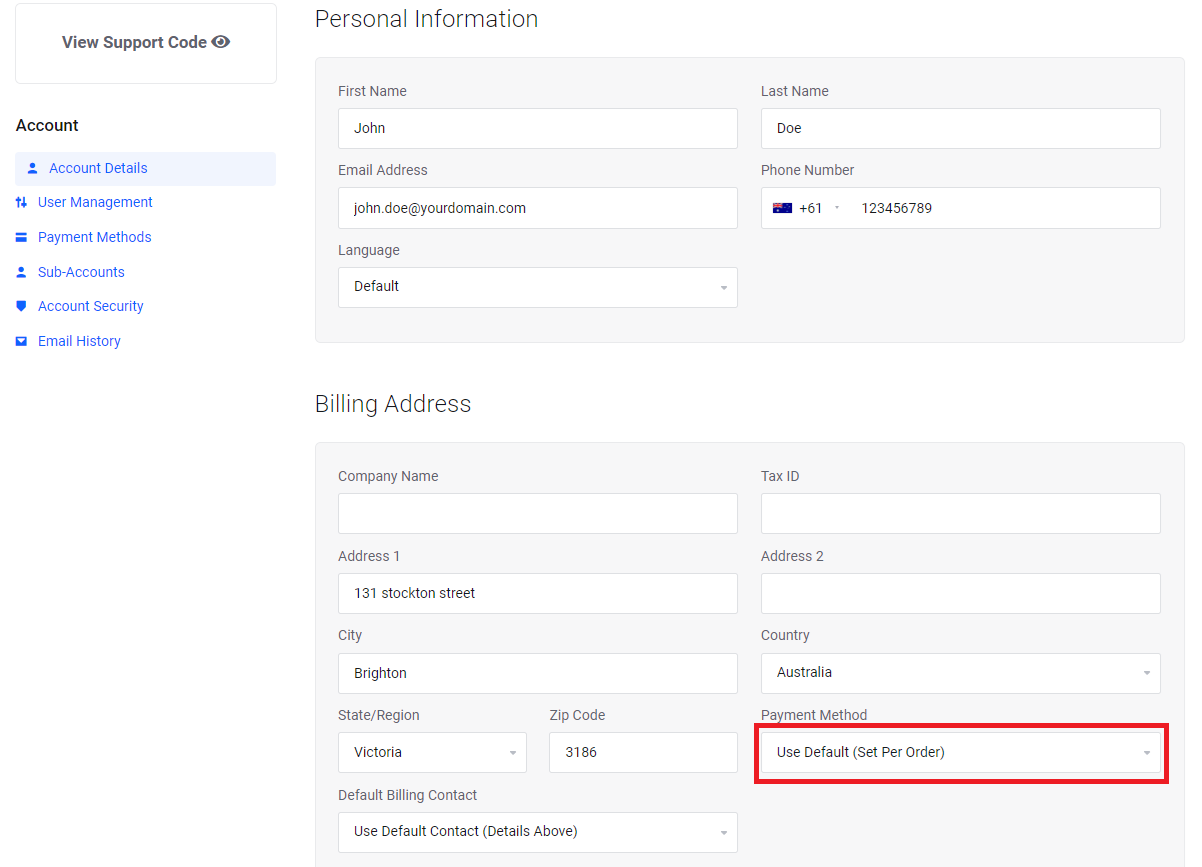
4. Scroll to the bottom of the page and click ‘Save Changes‘
Please Note: Network Dynamics do not support bank transfer or ‘EFT’ – credit card, PayPal and BPAY are our accepted forms of payment.
Conclusion #
In conclusion, quickly change your default payment method in the Network Dynamics Client Area using our simple, actionable steps now.
Furthermore, updating your payment details efficiently streamlines your billing process, significantly boosts overall account security, and consistently prevents payment disruptions.
Moreover, actively managing your financial settings thoroughly ensures uninterrupted seamless business operations and effectively safeguards your consistent continuous revenue flow.
Ultimately, you take full control of your payment preferences, ensuring a smooth and efficient transaction experience that drives business growth.
Consequently, maintaining and updating your payment method through our system guarantees continued success and fosters overall strong financial management practices.
