If you’re trying to fix webmail display issues, particularly when using Cloudflare or similar proxy services, you’re not alone. A common issue occurs with the Webmail interface (such as Roundcube) on cPanel-hosted email accounts when accessed via domain URLs like webmail.yourdomain.com.au.
Why do webmail display issues occur?
When Cloudflare is used as a proxy or DNS provider, it can interfere with the way webmail pages load and render. This is due to how Cloudflare manages traffic and security settings, which may disrupt the layout or styling of cPanel’s Roundcube interface. Users often notice broken or unformatted layouts when accessing Webmail via their domain name.
Example of display issues in Roundcube
When you open Webmail and it doesn’t display correctly—like missing styles, layout glitches, or unusable forms—it’s often due to Cloudflare’s content filtering or proxy caching. This typically happens when accessing:
- https://yourdomain.com.au/webmail
- or https://webmail.yourdomain.com.au
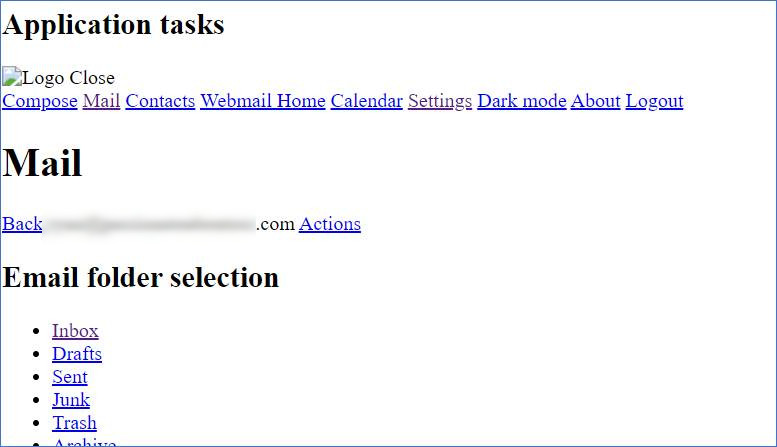
The workaround to fix webmail display issues
The most reliable solution is to bypass Cloudflare by accessing Webmail directly through your hosting server’s hostname.
Here’s how to do it:
- Log in to cPanel through your Network Dynamics
- After logging in, look at your browser’s address bar and note the hostname. It will look like:
server-XXXX.networkdynamics.com.au - Copy this hostname and add
:2096to the end of it. (For example; https://server-1009.networkdynamics.com.au:2096) - Paste this URL into your browser’s address bar to access Webmail directly, bypassing Cloudflare.
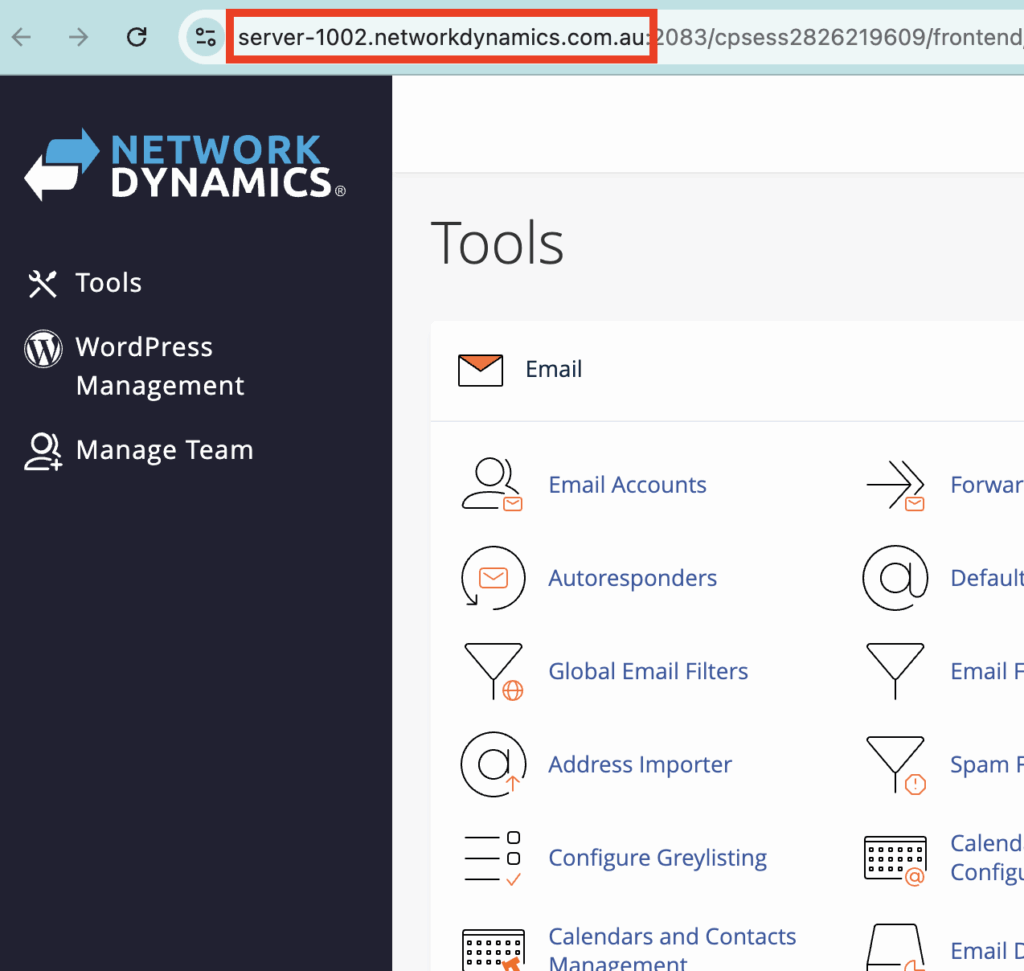
Important tip:
Make sure to update the hostname based on your specific cPanel account. The
:2096port is essential, as it’s the secure port for cPanel’s Webmail access.
Summary: The easiest way to fix webmail display issues
To reliably fix webmail display issues caused by Cloudflare or similar services, skip the domain-based Webmail access and connect via your web hosting server’s hostname with the secure port. This ensures you bypass any proxy interference and load the full, correctly formatted interface.
