Logging into your Client Area is simple and secure at Network Dynamics. In this guide, you’ll learn how to access your account and resolve common login issues.
Please visit control.networkdynamics.com to access the login page.
To reset your password, please visit control.networkdynamics.com/password/reset
To access the Network Dynamics Client Area, please visit control.networkdynamics.com to access the login page.
You’ll need to enter the email address and password associated with the account.
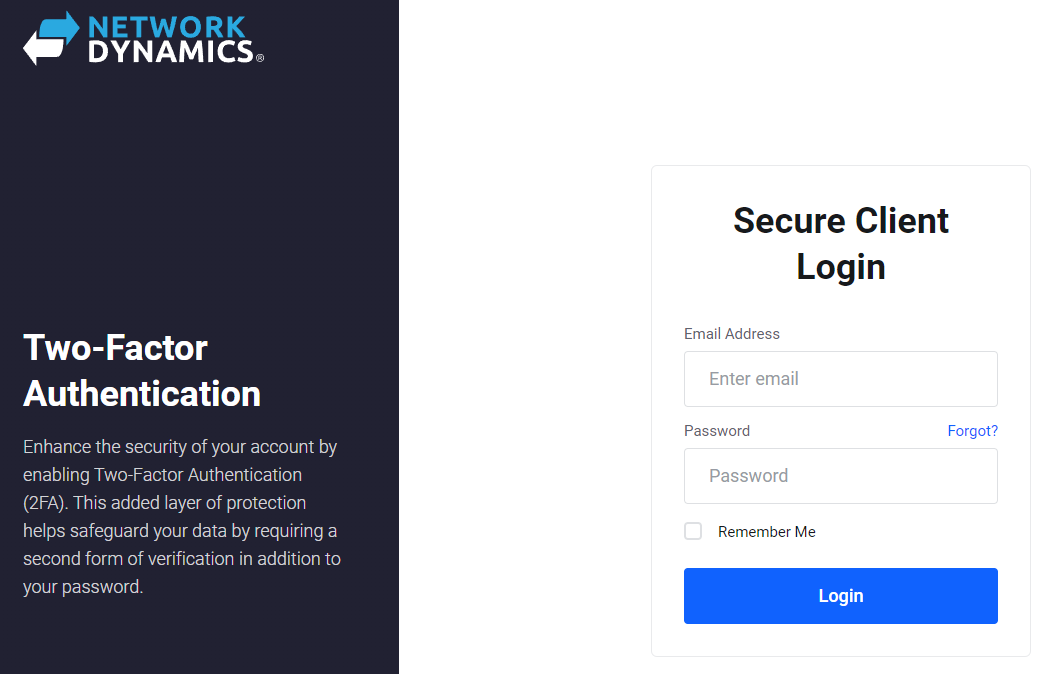
Not Working?
If you’re not able to successfully log into the account, you may see a “Login Details Incorrect.” message.
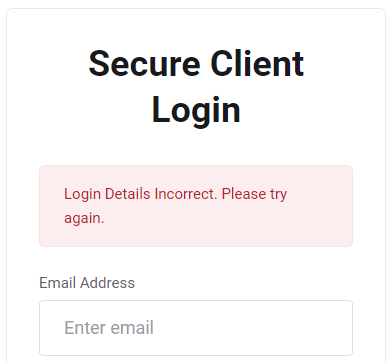
Most of the time this means the password is not correct but could also mean the email address, or both email and password are incorrect.
Tips for a successful login:
Please make sure you are entering the correct email address for the account you’re attempting to login to.
NOTE: The Network Dynamics Client Account may have additional email addresses associated with it that are not used for logging in, e.g. the addresses of Client Contacts cannot be used to log in.
If you’ve forgotten your password:
You can reset it by clicking the ‘Forgot?‘ button on the main login page or via the password reset URL: control.networkdynamics.com/password/reset
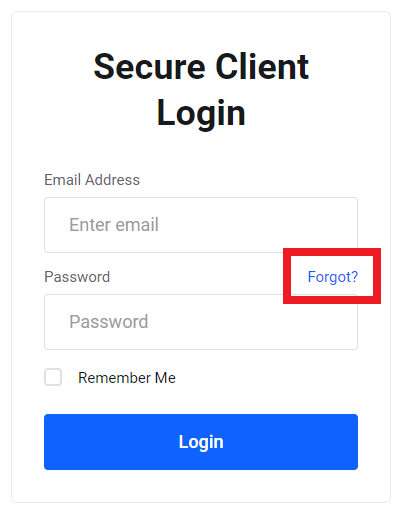
When you submit your request, our system sends an email to the address you entered, provided that it matches your account.
If you do not receive a password reset email:
If you didn’t receive a password email after trying the password reset, please first check the junk/spam folder in case the reset email has been sent there.
Not receiving a password reset email at the address you entered may indicate that this email does not exist as a customer login.
If you’ve forgotten the email address:
If you have forgotten which email to use, try resetting your account password. Use a different email address for the reset.
We suggest try any other email addresses you might have used for the account, such as info@yourdomain.com. Avoid using admin@yourdomain.com or yourdomain@gmail.com.
Conclusion
In conclusion, logging into your Client Area at Network Dynamics is both efficient and secure. By following the steps and tips, you can quickly access your account and confidently manage your services. Enjoy the seamless experience our Client Area offers, and reach out if you need further help. If you still encounter issues, please contact support for additional assistance.
