This guide explains how to add a DMARC record to your DNS Zone within cPanel. Before proceeding, ensure you are logged into your cPanel account.
If you’re unsure how to access cPanel, please follow this guide first. How do I Login to cPanel?
The DMARC record (Domain-based Message Authentication, Reporting, and Conformance) is an email authentication and reporting protocol. In simple terms, it helps prevent email spoofing and phishing by enabling domain owners to define how email messages from their domain should be validated and processed.
Simple Scenario:
Imagine you own a house (your domain), and you want to ensure that anyone receiving mail claiming to be from your house can verify its authenticity. To achieve this, DMARC acts as a security system. It guides mail carriers (email providers) on verifying whether a mail item (email) genuinely originates from your house (domain) or if it is fraudulent.
Steps to Add DMARC record in cPanel
1. Log in to your cPanel account.
2. Go to the ‘Zone Editor’ tool under the ‘Domains’ section. Alternatively, you can find it by searching for ‘zone’ in the search bar at the top-right corner.

3. Next, find the domain you want from the list and click the ‘Manage’ button.
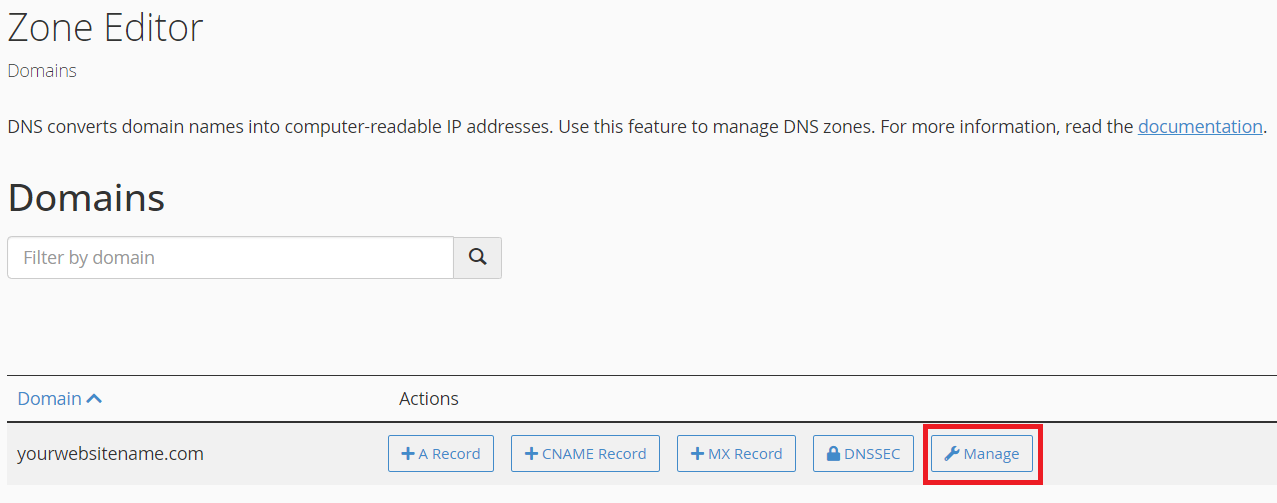
4. Click the small down arrow next to the ‘Add Record’ button.
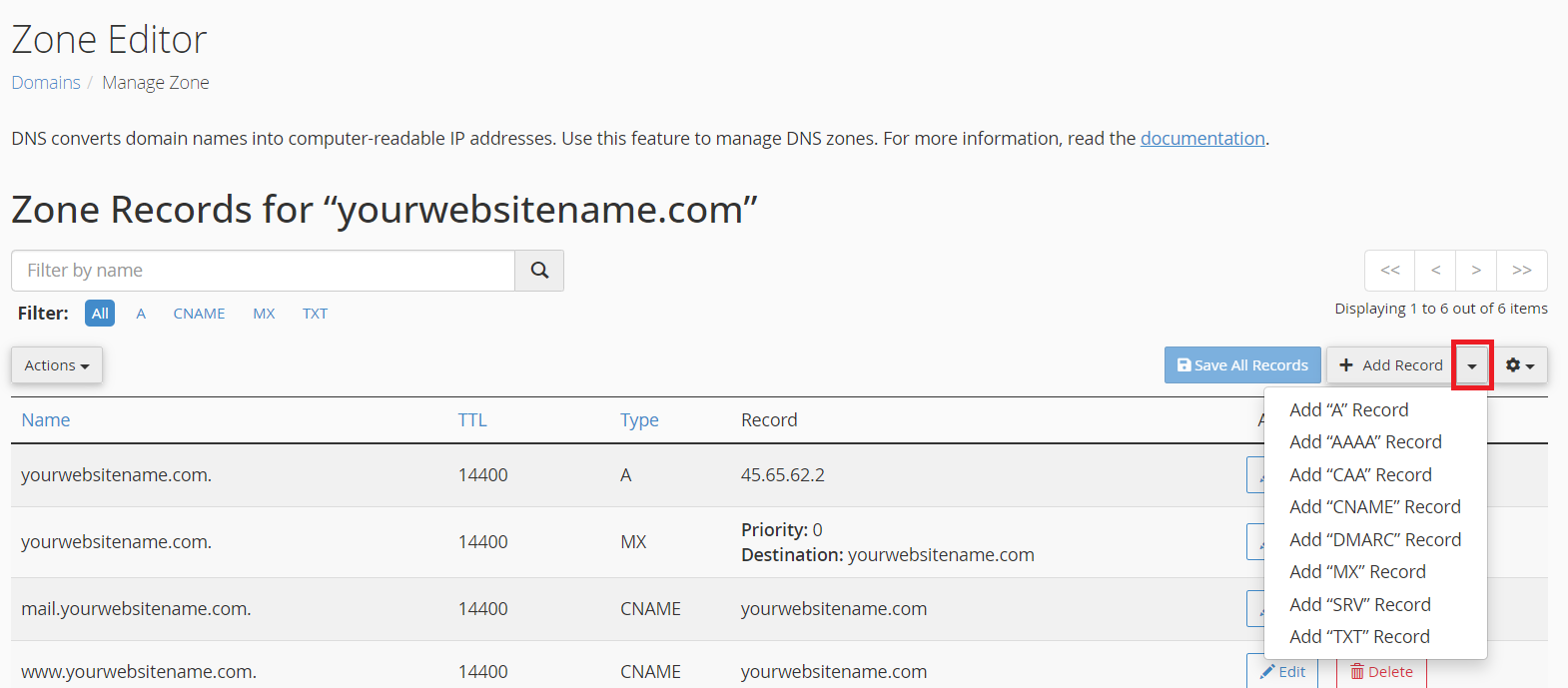
5. Select ‘Add TXT Record’ from the list.
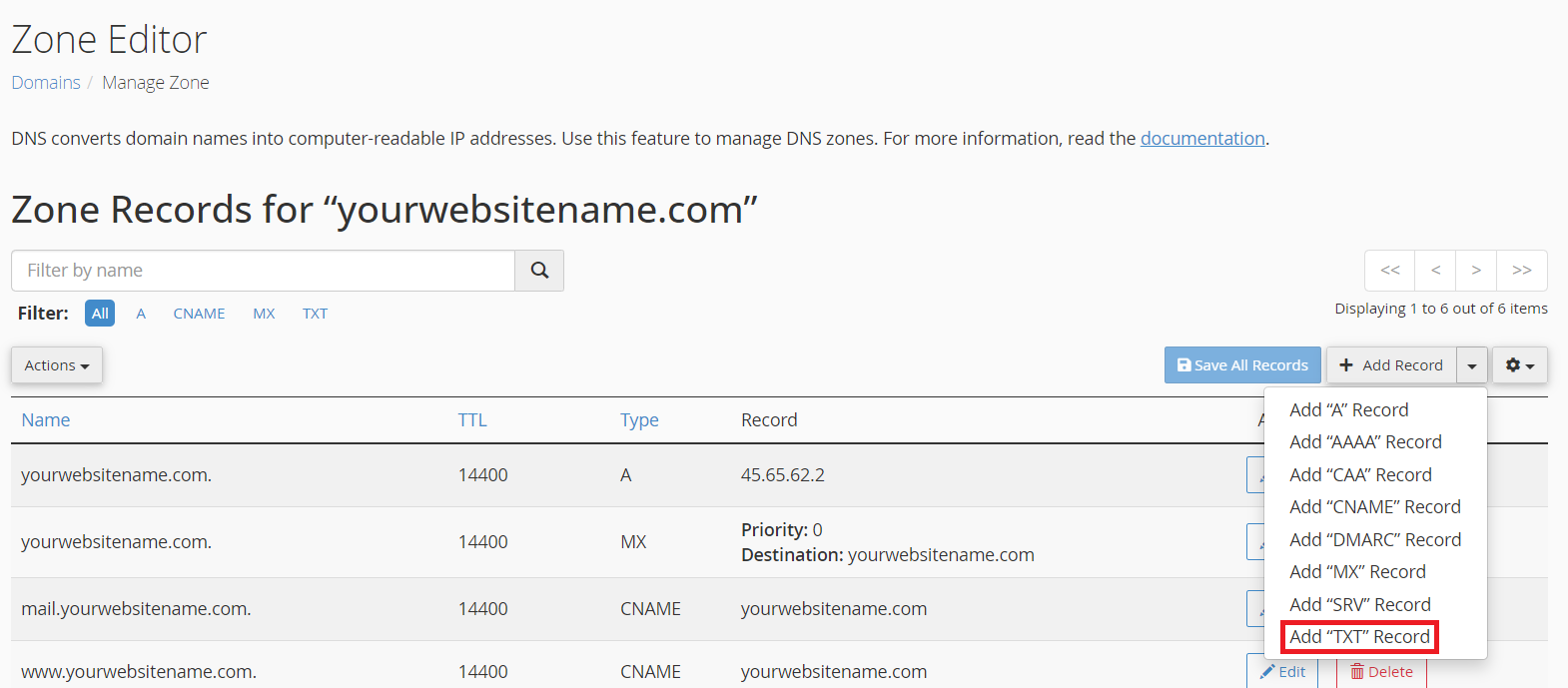
6. In the ‘Name’ column, enter _dmarc.
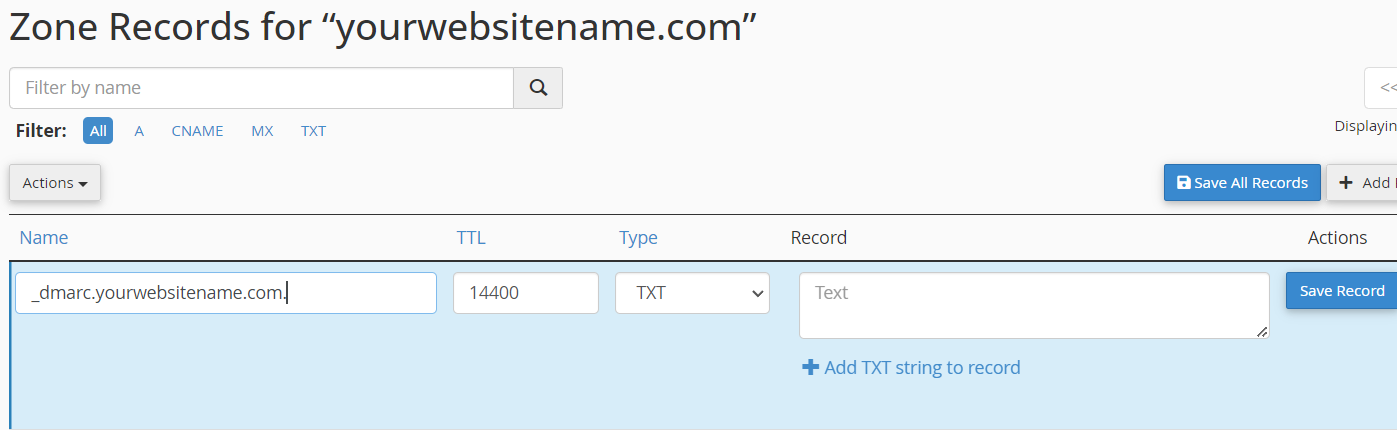
7. In the ‘Record’ column, enter the DMARC record. A basic DMARC record might be:
“v=DMARC1; p=none; rua=mailto:your@email.com”
v=DMARC1: Indicates the version of DMARC.
p=none: Specifies the policy for handling non-aligned emails. Here, it is set to ‘none,’ meaning no specific action will be enforced.
rua=mailto:your@email.com: Defines the email address where aggregate reports will be sent.
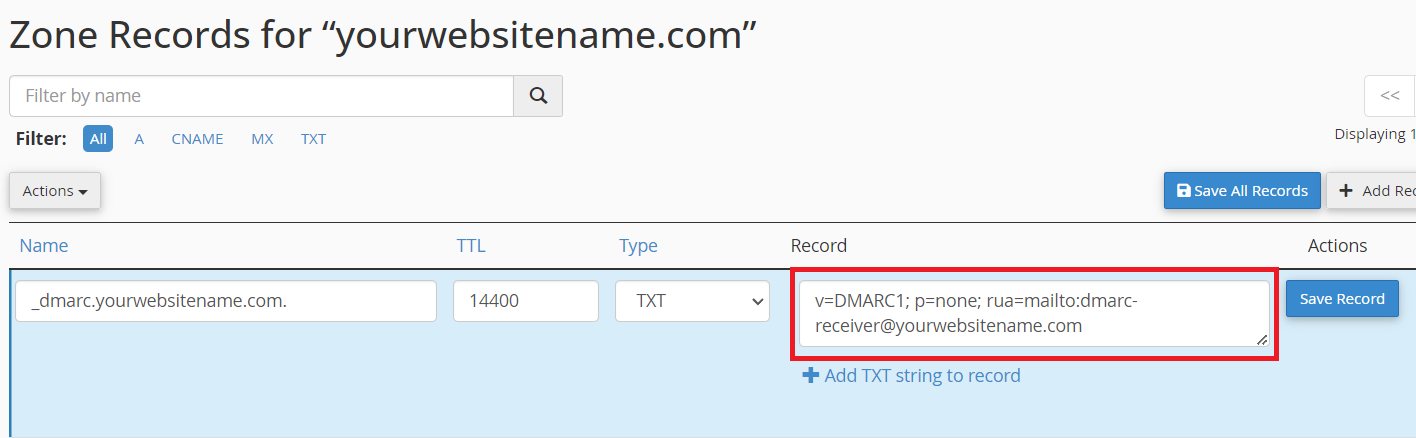
8. Click ‘Save’ or ‘Add Record’ to apply the DMARC record.
Conclusion
Adding a DMARC record to your DNS helps protect your domain from email spoofing and phishing attempts. By specifying policies and receiving reports, you can monitor and improve email security. Ensure your settings align with your needs to enhance email authentication, security, and deliverability.
